For add/remove domain in Anycast Dns you need click to "Anycast Dns" service in our billing system :
https://my.blazingfast.io/clientarea/services/dns/

After that click to button "Add domain" for add domain or "Remove" for remove domain :
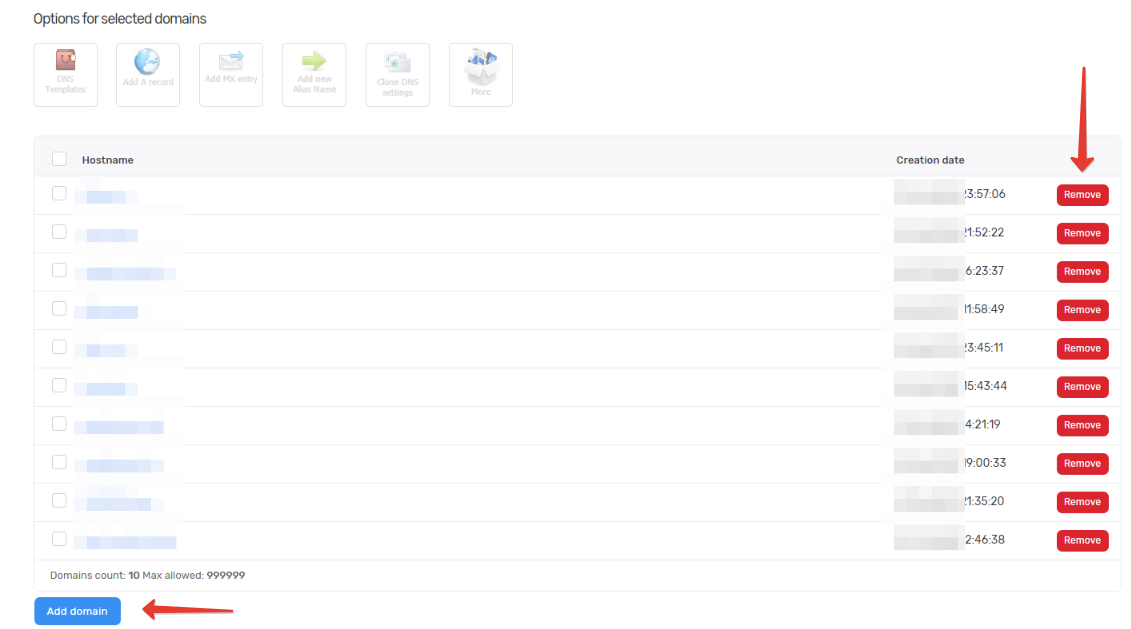
Enter your domain name in "Hostname" field without WWW. If you want point your domain to cpanel web hosting - you will need to select " Use premade DNS template", choose template and click to "Submit" button :
cpanel1 = https://cpanel.blazingfast.io:2083/
cpanel2 = https://cpane2.blazingfast.io:2083/
cpanel3 = https://cpane3.blazingfast.io:2083/
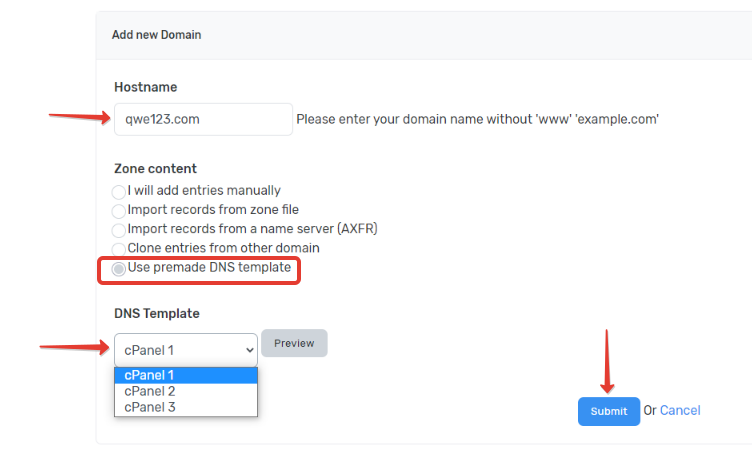
After that click to "Continue" :

Done, domain "qwe123.com" added to Anycast Dns service with template "cPnale1" .