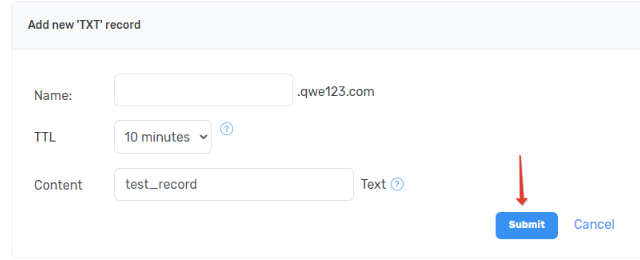First of all you need to open Anycast DNS service by click on "Anycast Dns" service in your client panel.
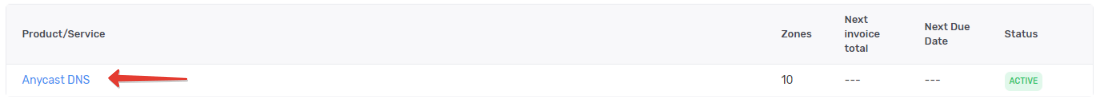
After that choose the domain that you want to change/add/remove the DNS, we will use the domain "qwe123.com" as an example:
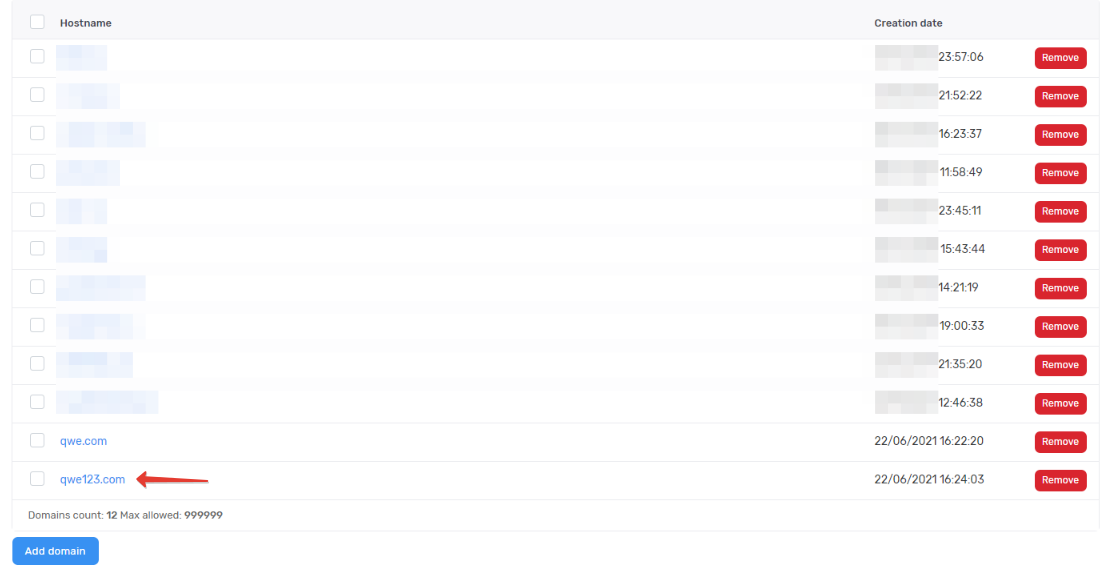
To edit or delete any DNS entry, click the "Edit & Delete" button next to the entry you want to edit/delete :
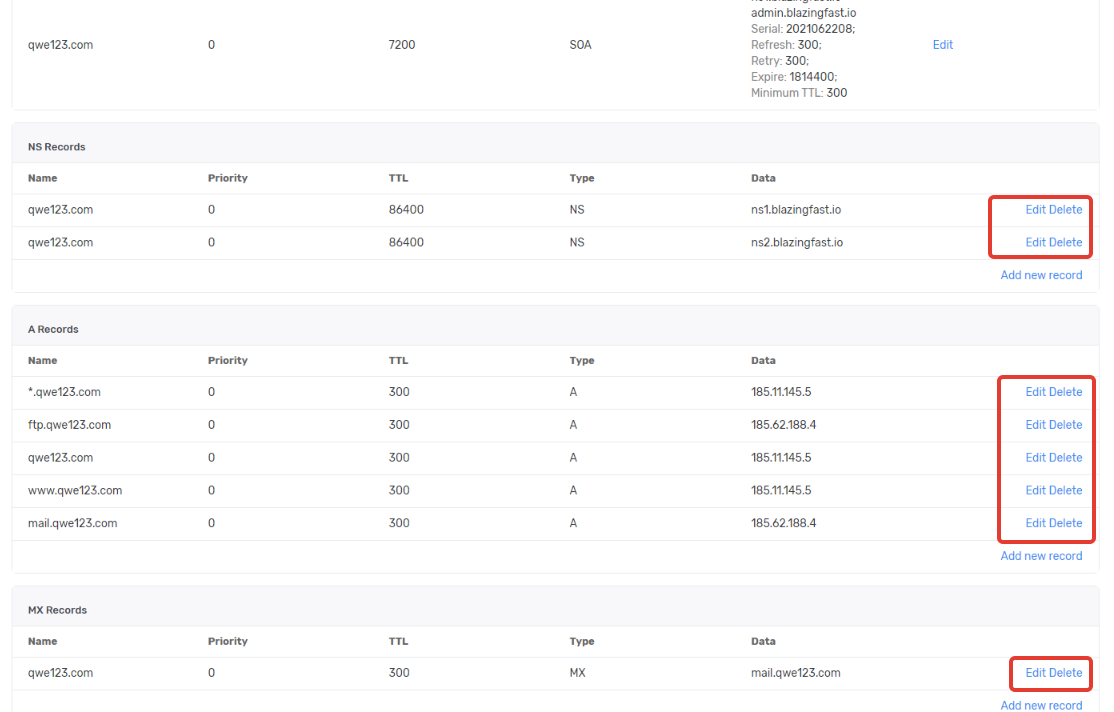
To add new records, select the record you want to add and click on " add". In this case we will add a TXT record
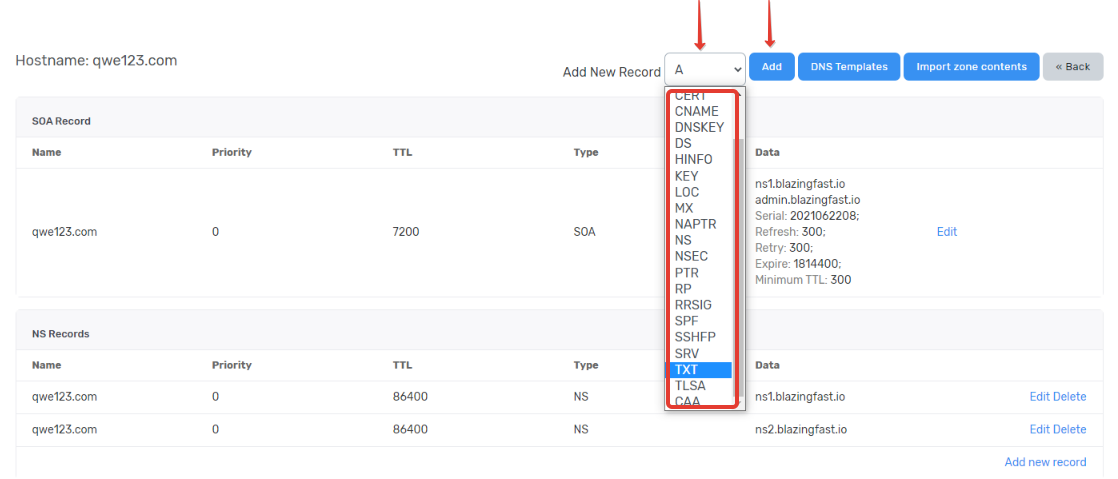
The last step, enter the data of the record that you want to use and click on the button "submit" :