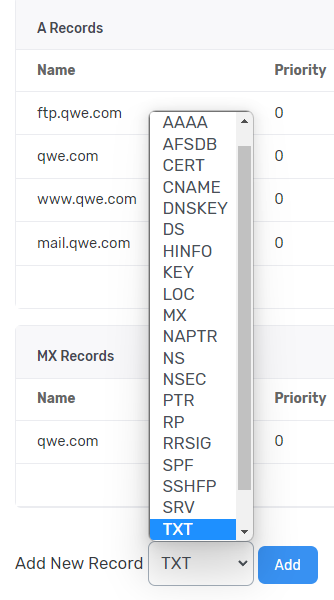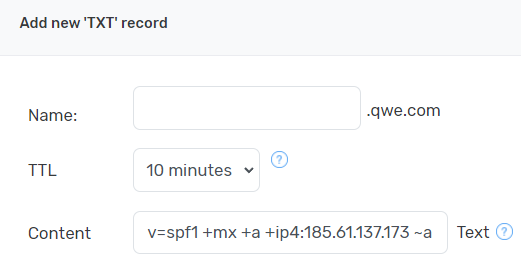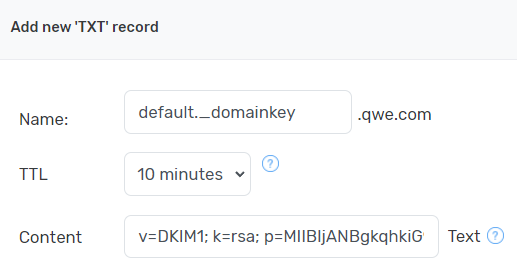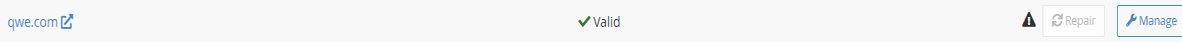You can check valid spf/dkim records in Cpanel -> Email Deliverability -> Manage . SPF/DKIM records must be added as TXT in Anycast Dns :
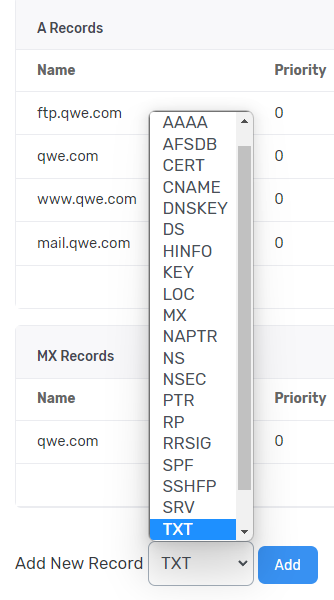
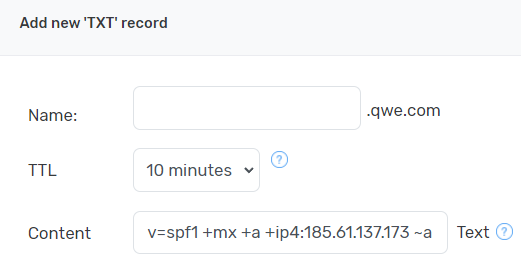
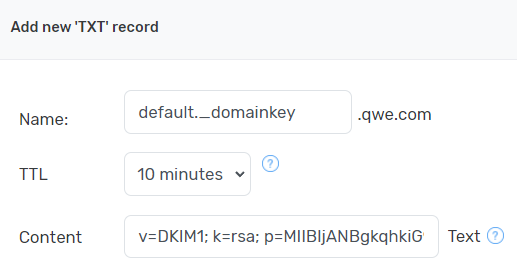
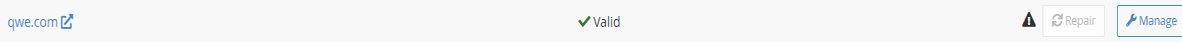
You can check valid spf/dkim records in Cpanel -> Email Deliverability -> Manage . SPF/DKIM records must be added as TXT in Anycast Dns :